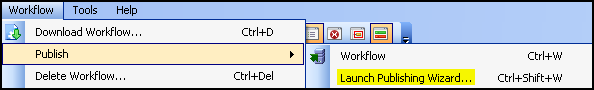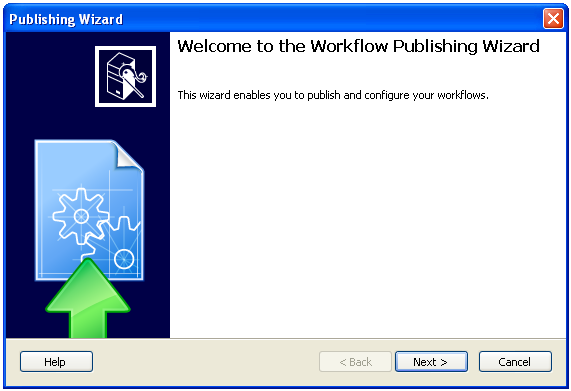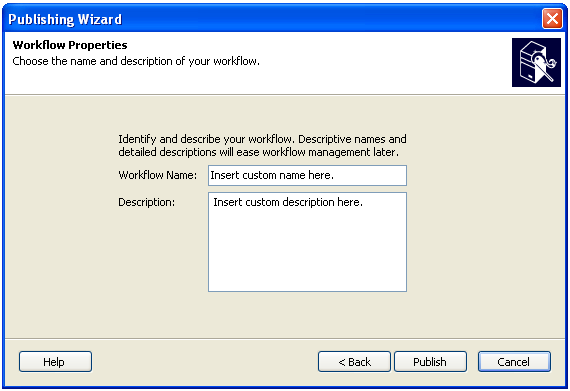Workflow in the menu bar, point to Publish and select Launch Publishing Wizard.
Workflow in the menu bar, point to Publish and select Launch Publishing Wizard. opening screen of the Publishing Wizard, click Next.
opening screen of the Publishing Wizard, click Next.Tip: You can configure this wizard to always skip the opening screen.
 Workflow Properties screen, enter a name and description for the workflow.
Workflow Properties screen, enter a name and description for the workflow.- Click Yes to use the Rules Wizard to create a starting rule.
- Click No to manually create a starting rule.
Note: A published workflow must be assigned a starting rule before it becomes operational.